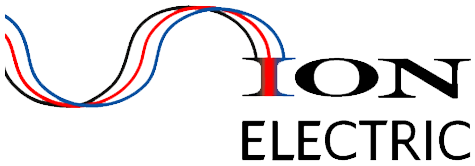Upgrade Your Outlets for USB Charging
Posted by Ion on May 20, 2017 in Electrical technology, Electrical Upgrades | Comments Off on Upgrade Your Outlets for USB ChargingExcerpts from How-To Geek
When you have more than one or two gadgets, the outlets near that kitchen counter can get very cluttered. If you want to clean things up, you can upgrade your outlets to support not just standard 120-volt power cords but 5v USB charging too.
How to Select An Outlet Upgrade
Although combination 120v/USB outlets were a complete curiosity even a few years ago, you can now find them everywhere from online retailers to big box home improvement stores in a wide variety of styles, shapes, and configurations.
There are so many on the market, in fact, that it can be a bit bewildering to pick through them all and decide which to select. Let’s take a look at some basic considerations to ensure you get not only the right outlet for your needs, but one that will keep you and your gadgets safe.
Safety First: Buy Name Brand UL-Rated Products
We’re going to echo a sentiment we’ve emphasized in other articles, including our recent USB charging station guide: safety matters. When it comes to buying something like an iPhone case, a cheap $10 knock-off may be fine. When it comes to equipment that connects directly to the electrical mains of your home, however, cheap knock-off equipment can, at best, damage your gadgets and, at worst, kill you.
With that in mind, we cannot encourage you enough to look at safety certifications. You should expect to pay anywhere from around $20-$40 for an outlet upgrade, and and we recommend you either purchase the outlets in person at a local retailer or purchase UL-rated and favorably-reviewed outlets from reputable online retailers like Amazon. This Top Greener dual outlet/dual USB outlet ($20) is a perfect example: it’s UL-rated, very well reviewed, and has high-amp charging on both ports.
Amps Matter: Get Enough Juice for Your Gadgets
We mention amps a lot when talking about USB-related topic, and with good reason. Whether you’re talking about battery packs or wall chargers, the amount of amperage a charger can put out determines how quickly you can charge your devices. A lightweight 1A connection might be fine for topping off your Kindle, but it’ll take much longer than a 2A connection to charge your iPad (and in some cases certain high-demand devices just don’t charge correctly with low-amp chargers).
When shopping for a USB charging outlet, look for the amperage rating for the USB outlets. The outlet itself will have a 15 amp rating, but this is for the 120v AC side of things, not the 5v DC system that charges the USB devices. If the company does not specify the individual amperage per port (e.g. “2A per USB port”) then divide the total listed amperage across all the ports (e.g. the amperage listing is 4A and there are 2 ports therefore each port can draw 2A).